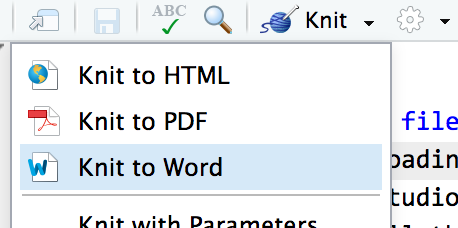Problem set 9
Due by 11:59 PM on Saturday, November 16, 2019
Instructions
If you’re using R on your own computer (follow these instructions if you haven’t already), download this file, unzip it, and double click on the file named
problem-set-9.Rproj:problem-set-9.zip. You’ll need to make sure you have thetidyverse,huxtable, andestimatrpackages installed on your computer. If you try to load them withlibrary(tidyverse), etc. and R gives an error that the package is missing, use the “Packages” panel in RStudio to install it.- Alternatively, open the project named “Problem Set 9” on RStudio.cloud. This link should take you to the project—if it doesn’t, log in and look for the project named “Problem Set 9.”
Rename the R Markdown file named
your-name_problem-set-9.Rmdto something that matches your name and open it in RStudio.Complete the tasks given in the R Markdown file.
When you’re all done, click on the “Knit” button at the top of the editing window and create a PDF or Word document of your problem set. Upload that file to iCollege.